Setting up Fathom for all my sites
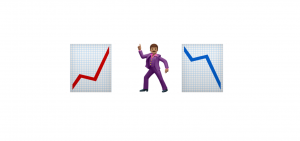
So yesterday, I was learning about how nginx works and how to serve multiple sites (web apps even) from the same machine at different URLs. I wanted to do this because I don’t know much about nginx so I thought of it as an experiment to try.
So after I got it working, I remembered that back in February, I had tried using Fathom for basic analytics as it’s not as deeply detailed as Google Analytics. So I went ahead and did the 1-click install then I realized that the install won’t work as it’s not available for multiple sites. How did I come to this conclusion? I had missed a step during the initial setup that asks you if you’d like your analytics to be public or password protected, and because I didn’t care about the analytics being public, I selected that. This shortcut me to the end of the setup and I was able to check out the analytics. Then I realized, I could only have one site, and that wasn’t what I wanted.
Well later, 2-3 hours of messing around, learning a bit about nginx and other things, I come to a point where I had multiple instances of Fathom running on a single DigitalOcean box and I came across some issue which I thought was worth googling, this then led me to a Github issue which revealed to me that I was logged out the whole time on my original 1-click install.
So, I turned around and did the 1-click install again. And this all to say that I’m moving away from Google Analytics and trying to use Fathom analytics now. 😊

