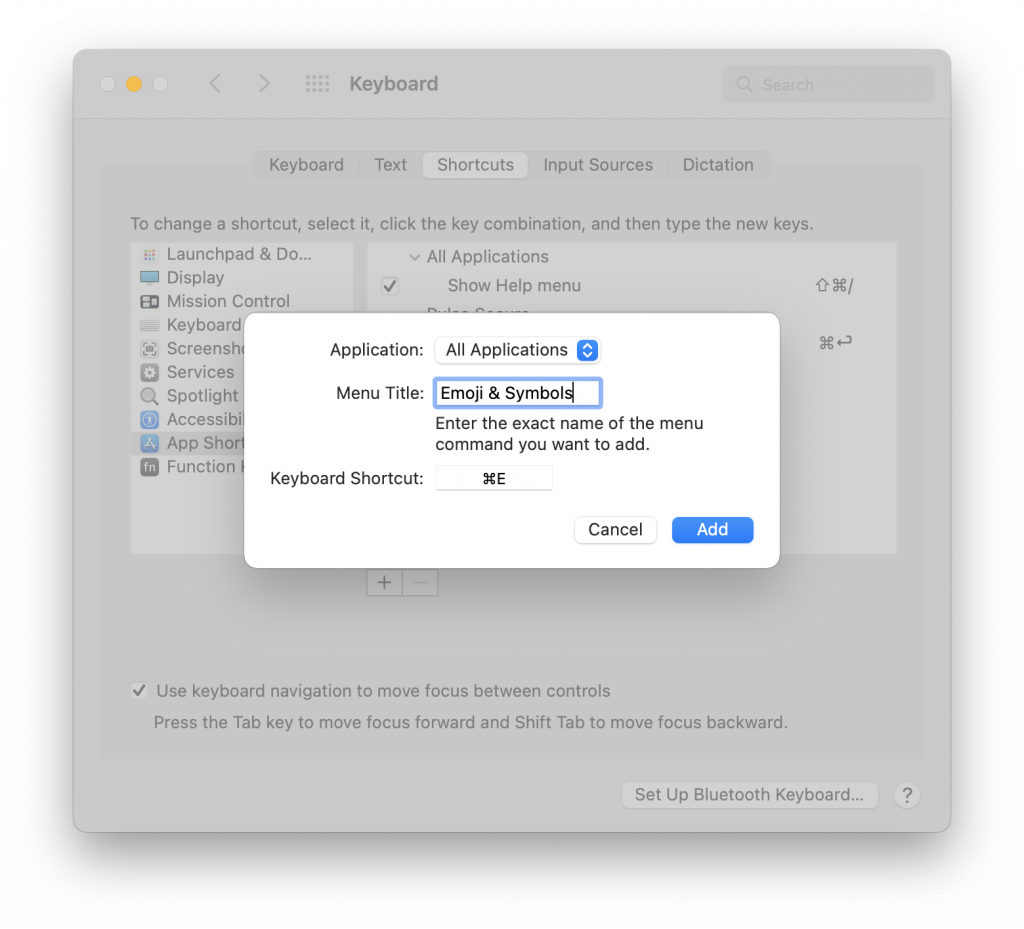A better shortcut for emojis on macOS
I just saw the new MX Keys Mini, it’s a $100 non-mechanical keyboard but one of its primary marketing touts is that it comes with an emoji key:
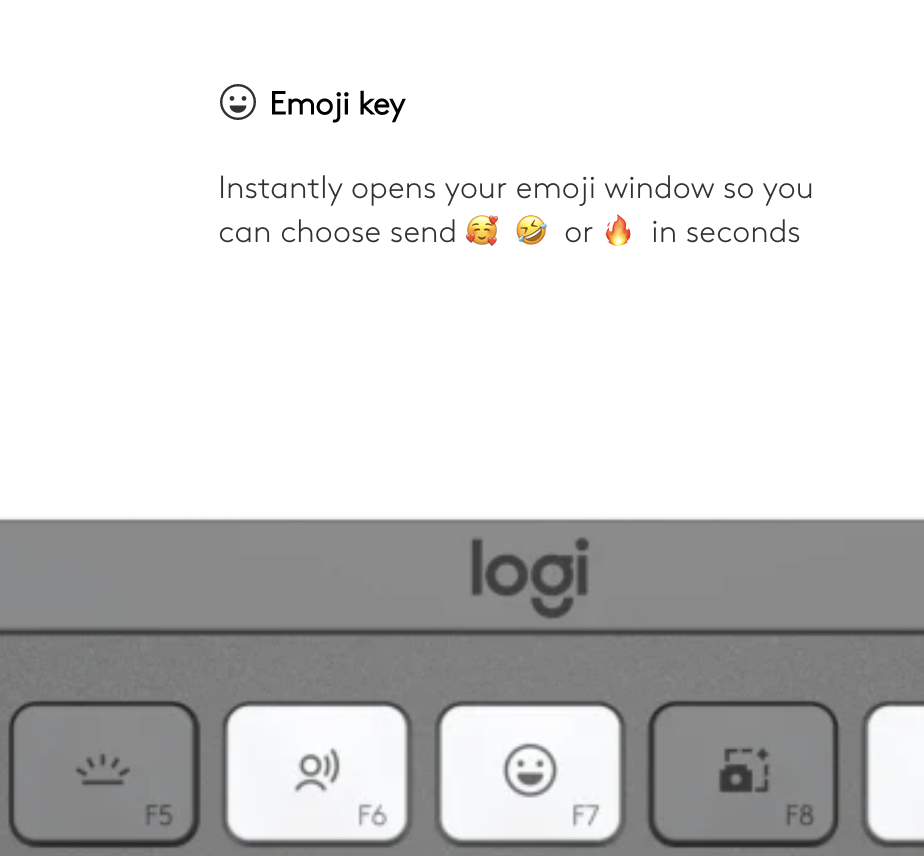
I love to use custom keyboard shortcuts for basically everything and of my least favorite shortcuts is the ⌘ + ⇧ + Space to bring up the Emojis & Symbols floating menu.
So if you’d like to change your emojis menu shortcut follow the steps below:
- Open up the Keyboard settings (in System Preferences)
- Go to “Shortcuts”
- For “App Shortcuts” add a new one (using the + button)
- Set it for “All Applications” and then type in “Emoji & Symbols” and for the shortcut, set whatever you’d like it to be. 😊