Apps I use on Mac (2020)
I’m putting together a list of apps and tools I find useful on my mac, some of these are paid for extra features but I would encourage you to pay for productivity tools as developers who maintain these really deserve to be compensated for their hardwork.
Alfred

https://www.alfredapp.com/
Free unlimited use (paid for extra features)
What it does
- Replaces Spotlight search, with faster results returned (this might have to do with its own caching)
- Allows adding “workflows” which are 1st party and 3rd party plugins that add more features to Alfred, e.g. auto-complete from your favorite search engine, video, music (including Spotify), or any other media source.
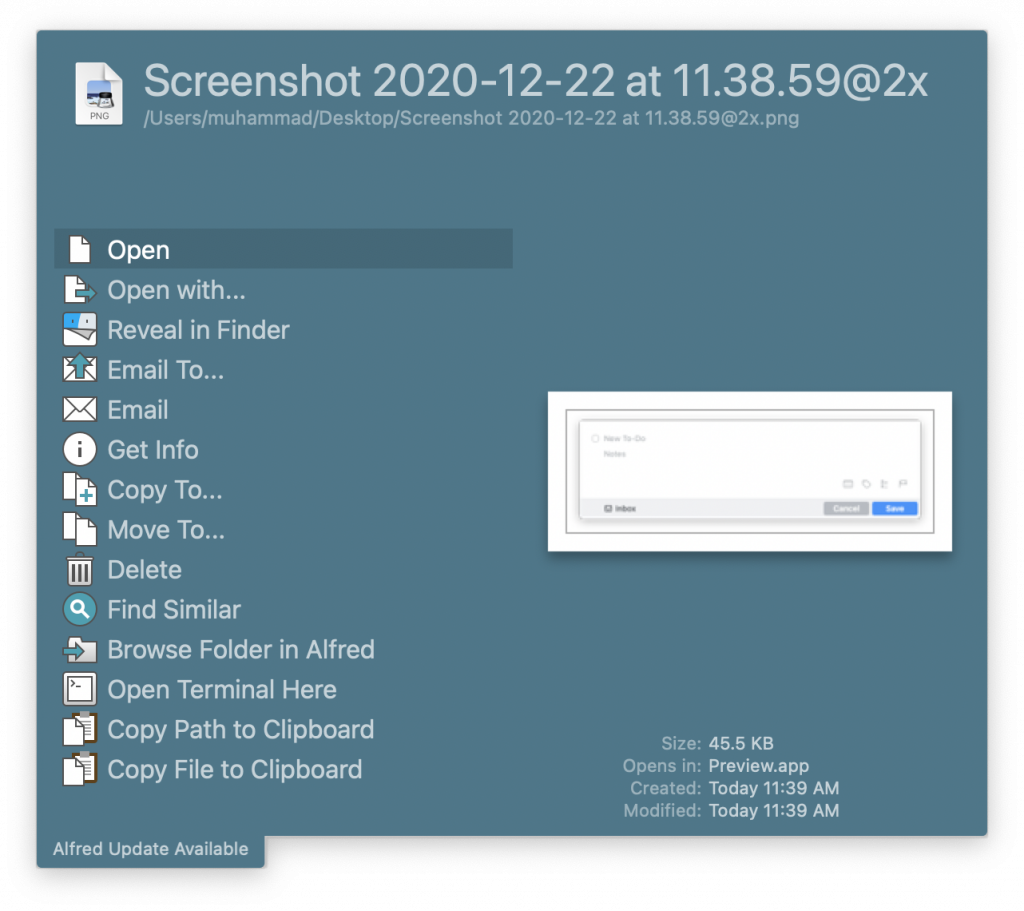
Actions can be taken within the results, for instance actions on a file can be performed within the Alfred menu.
- Some features have been Sherlocked back into Spotlight like web results but Spotlight remains closed to adding new features.
BetterTouchTool

https://folivora.ai/
Free for 45 days (Paid and available through Setapp subscription)
What it does
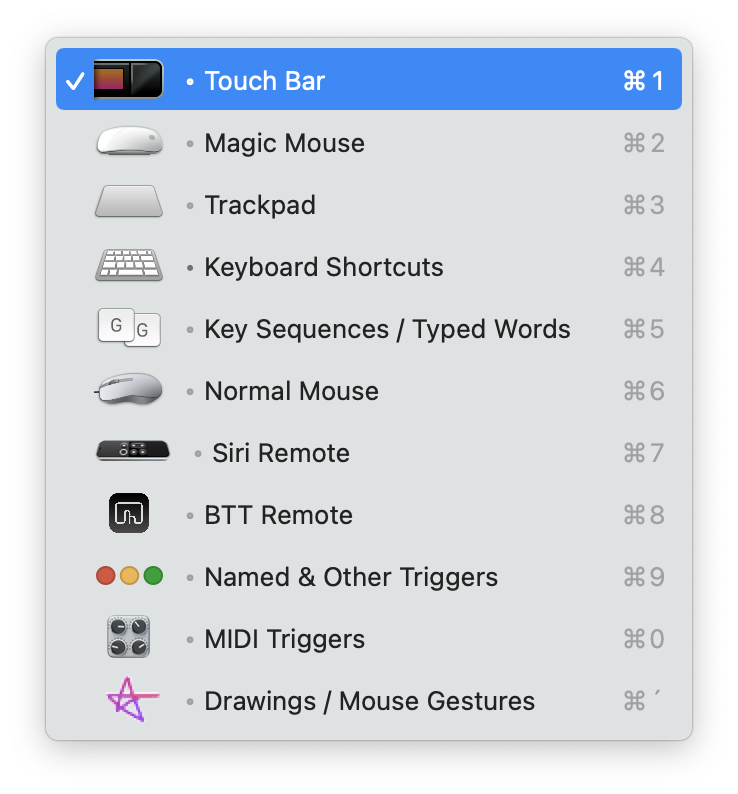
- Lets you control all your inputs including keyboards, mice, trackpad, touchbar, and others.
- It lets you customize the touchbar (on macs that have it) and set whatever you want in it from an emoji selector to volume control, app icons, and so much more.
- Keyboard shortcuts can be turned into multiple steps and global or app specific. For example, I have a shortcut for Things 3 when I press
⌘ + Y, it opens the date menu and types out “tomorrow” and then presses Return to make the whole operation feel like one shortcut.
More example shortcuts
- I have a key sequence where I type the back tick (` grave accent) key twice only in Google Docs, this sets the font to a monospace font. This acts like other tools that support markdown. The reverse is done by pressing two commas in a row.
- I have my F11 through F14 set to open specific apps on my computer.
- ⌘ + B converts a checkbox to a bullet point only in Notion.
Notion

https://www.notion.so/product
Free for unlimited personal use (paid only for unlimited uploads or teams)
What it is/does
- An “all-in-one workspace”, I use Notion as a central place for notes, information, wikis, todos (even with Things 3), document storage, tabular data, shared notes.
- I’ve used notion for over 3 years now. I have hundreds of notes and dozens of workspaces.
- I have a “work” workspace that I use to contain all my day job notes.
- Multiple side projects live in their own workspaces.
- I have a “gifts” workspace where I keep track of things I want to get people, things I might want, and when I do get things from people, I keep them noted here.
- Real time collaboration is pretty amazing in Notion, real time updates and easy to find where others are in the document.
Things 3

https://culturedcode.com/things/
Paid – $50 for Mac, iOS and iPad apps sold separately (15 days trial)
Why pay $50 for a to-do app?
I won’t even get into what it does or what it is before I address the price tag. Out of most of my apps and subscriptions I pay for, this was one of the hardest to purchase. Why? There are dozens of nice, pretty good, and useful to-do apps out there. From the stock Reminders.app that comes with iOS and Mac to fancier things like Todoist, Omnifocus, all the to-do apps from Microsoft, Google, etc, all these apps can get the job done. But there is something about how Things just works, knows exactly what you’ll want to do (doesn’t guess using fancy AI, just good UX). The apps are well designed and the experience of adding, finding, and finishing todos has not felt this good ever, in my opinion.
What it does well
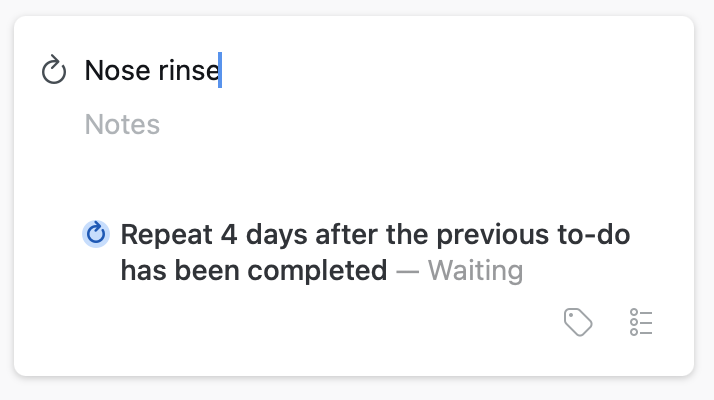
Recurring reminders or repeating reminders not based on a basic “every so often” but instead based on when you finish an existing reminder. For example, I have a reminder that I use to nose rinse but I felt that doing this every single day was too often and also doing this once or twice a month was too rare. So I wanted something that wasn’t an urgent reminder (I have to do it today) but still showed up after 4 days since the last time I did it.
It also has a basic repeat every so often, fixed on a schedule that I use and it works as expected. I use this for a weekly task of taking out the trash on the same day.
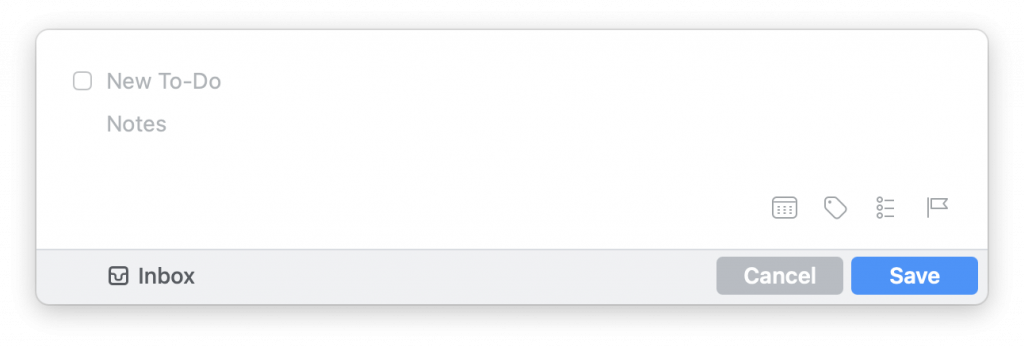
I am a huge keyboard shortcuts fan (you might’ve guessed that from Alfred and BTT above) and things has a ton of them but one of my favorites is the quick entry dialog that can be invoked from anywhere (I use alt+space as the shortcut)
1Password

https://1password.com/
Paid – $3 / month for individual and $5 / month for famlies
What it is
Managing passwords is hard, keeping unique passwords for every single service is impossible, and we’re humans, we don’t like symbols and numbers. But it’s still important to have a safe and secure way to keep your passwords. I highly oppose using a siloed approach like Chrome/Firefox password managers or iCloud Keychain passwords since they block you from accessing your own passwords outside their ecosystem. I also don’t like to go for the cheapest option here, which is LastPass who have been hacked once (also note: their blog is not https as of this writing).
This is one of those things we have to sort of have to just live with until there’s a better option since 1Password itself does a great job of managing passwords, it’s just annoying to think about paying for essentially the “security of your internet identities”.
It does work on Mac, iOS, android, and all major browsers. There are also secure notes and one-time password features built in so that’s nice. One thing I wish it contained was the ability to use a per-domain email address, e.g. twitter@my-email-domain.com.
Setapp subscription and apps

https://setapp.com/
Paid – $10 / month (7-day trial)
The easiest way to explain Setapp is that it’s like Netflix for apps. Setapp itself is an app store that handles installing, updating, and removing apps. It’s separate, well curated app store that contains about 200+ apps right now. I use it for downloading the following apps. I only have the subscription for Mac as I don’t find the list of iOS apps relevant to me. At first the $10 feels too much but very quickly it becomes apparent why it’s worth it. My only negative thoughts on Setapp are that it charges per computer which is unfair if you have a work and a personal computer, since I want access to a lot of the same apps on both.
- BetterTouchTool – mentioned above ↑
- Cleanshot X – a better screenshot tool for mac that does the basic screenshot stuff along with additional options like uploading to a cloud service (provided with the app for free), clean desktop every time you take a screenshot, and better control over what a window-only screenshot looks like.
- CleanMyMac X – this was one of the main reasons I got Setapp, it helps keep your mac running in tip top shape and can be used to easily find junk on your computer e.g. old files, large folders, unused apps etc.
- iStat Menus – A nice little menu bar utility app that shows various charts relating to your computer. I use it to replace the battery icon that comes default with mac.
- Bartender – This is one of my favorite mac tweaks, helps keep my menu bar clean!
Every once in awhile, I’ll browse through the Setapp store to see what’s new and there are always new and interesting apps being added. For some people, getting this subscription might make sense but for others, it might be best to just buy the apps separately outside the app store.
I will continue updating this list as I find more apps to list and talk about.
Comments ()